7 Free and Paid Time Management Tools for Work in 2022

You're constantly busy and never seem to have enough time. You want to be productive and organized, but you just can't seem to get everything done. Sound familiar? If that's your case, it might be time to start using time management tools to organize your life.
Time management tools can help you control your time and make the most of your day. With the right time management tool, you can easily keep track of your tasks, set deadlines, and stay on top of your schedule. You'll be able to achieve more tasks in less time, and you'll finally be able to accomplish your goals.
The greatest challenge people have when trying to improve their time management skills is not knowing where to start. Many different time management tools are available, and knowing which is right for you can be challenging.
Another common challenge is not using time management tools effectively. Even the best time management tool won't do you good if you don't know how to use it properly.
So if you want to improve your time management skills, this article will teach you everything you need to know. We'll cover the basics of time management tools and why they're so important. Then, we'll dive into some of the best time management tools for 2022. Finally, we'll offer you some tips on how to use them effectively.
By the end of this article, you'll have all the knowledge you need to start using time management tools to improve your productivity. So let's get started!
[BLOG_POST_SUMMARY]
What is Time Management?
Time management is the process of planning, organizing, and controlling how you spend your time. It's about setting goals, creating schedules, and using tools to help you stay on track. Time management skills are essential for everyone, but they're especially crucial for people with a lot on their plate.
If you're constantly feeling overwhelmed and stressed, your time management skills could likely use some improvement. You can use plenty of time management tools and techniques to control your time.
What are Time Management Tools?
Time management tools are methods or systems to organize time and improve productivity. There is no one-size-fits-all solution, as the best time management tool depends on your specific needs and objectives.
However, some standard time management tools include to-do lists, calendars, project management software, and time-tracking apps.
The Benefits of Using Time Management Tools
There are many benefits to using time management tools. Using these tools can improve your productivity, focus, and organization. Additionally, they can help you reduce stress and anxiety.

Increased productivity
Time management tools can be a lifesaver for busy professionals who need to get the most out of their day. These tools can better plan your time and tasks, increasing productivity.
Additionally, time management tools can help you eliminate distractions and better focus on your work. This can be a great benefit if you struggle with staying on task or tend to get easily sidetracked.
By taking the time to learn how to use time management tools effectively, you can make a significant impact on your overall productivity.
Improved time management skills
Anyone who has ever been overloaded by a to-do list knows that time management is an important skill. By taking the time to learn some basic time management techniques, you can make your life much easier.
One of the most crucial time management skills is setting priorities. When you have many tasks to complete, it can be helpful to take a few minutes to figure out which tasks are the most important. Once you clearly understand your priorities, it will be easier to use your time effectively.
Better organizational skills
Managers lose 62% of their day on work coordination rather than productive work. This leaves little time for actual work that contributes to the bottom line.
If managers cannot improve their coordination skills, it will harm their ability to lead their teams effectively. That's where time management tools come in. They can tremendously enhance your coordination skills and be more productive at work.
Greater work/life balance
Maintaining an outstanding work-life balance is critical for your physical and mental well-being. Unfortunately, the demands of modern life can make this challenging to achieve.
Several time management tools can help you draw the line between work and life. And by taking advantage of these time management tools, you can create more space in your life for the things that matter.
Enhanced decision-making abilities
At its heart, time management is about making decisions. What are your priorities? What is the best use of your time at this moment? How can you prepare yourself for success in the future?
While there are many different time management tools and techniques, they all share one common goal: to help you make wiser decisions about using your time. By learning about and implementing various time management tools, you can develop the skills you need to make intelligent decisions about your time in the short and long term.
You may also like: How to Get Started with IT for Small Business: A Complete Guide.
Lower stress levels
From the ping of a new email to the never-ending stream of notifications on our phones, staying focused has become more challenging. And this constant distraction has real consequences for your health and well-being.
You're spending less time on deep work. And you're also more likely to make an error, as your brains constantly try to switch between tasks. In addition, the constant flow of information can lead to information overload, resulting in anxiety and stress.
As a result, 42% of workers suffer from burnout and imposter syndrome. However, using time management tools can help you take control of your day and reduce stress.
More free time
Many believe that managing their time wisely will lead to more free time. While it is true that effective time management can give you some extra time in your day, it is crucial to understand that there are only 24 hours in a day, and no one can add more time to their day.
Therefore, the goal of time management should not be to add more hours to your day but rather to use the hours you have more effectively. When you focus on using your time wisely, you are less stressed and better able to enjoy your life.
Time Management Tools and Techniques
There are a variety of time management tools and techniques you can use to improve your productivity. The best way to find what works for you is to experiment with different tools and methods until you find something that matches your needs.
Types of Time Management Tools
Many time management tools range from simple to-do lists to more complex project management software. The best time management tool is the one that works best for you and your specific needs. And these tools are crucial for any worker as they can increase productivity by up to 30%.
Here are some common types of time management tools:
Task management tools
Task management tools help you keep track of your to-do list and prioritize tasks. They allow you to create and manage tasks, set deadlines, and assign tasks to others.
Calendar management tools
Calendar management tools allow you to keep track of important dates and deadlines. Some typical features of calendar management tools include creating and managing events, setting reminders, and sharing calendars with others.
Goal setting tools
Goal-setting tools help you stay focused and motivated by setting and tracking progress toward specific goals. Some essential functionalities of goal-setting tools include creating and managing plans, setting deadlines, and monitoring progress.
Time tracking tools
Time tracking tools give you insight into where you're spending your time and identify areas where you can improve your time management. Time-tracking software's most important features include tracking time spent on tasks, projects, and activities, setting timers, and generating reports.
Managed IT Services are also efficient time management tools, making working with technology more accessible and efficient.
Types of Time Management Techniques
There are various time management techniques, each with its advantages and disadvantages. The best practices are the one that fits your goals, needs, methods of working and time management system. And you can also use them for both your work and personal life.
Here are some common types of efficient time management techniques:
The Pomodoro Technique
The Pomodoro Technique is a time management technique that involves working on a task for 25 minutes, then taking a 5-minute break. After repeating this cycle four times, you can take a more extended break of 15-30 minutes. The Pomodoro Technique helps you concentrate and avoid burnout by taking short daily breaks.
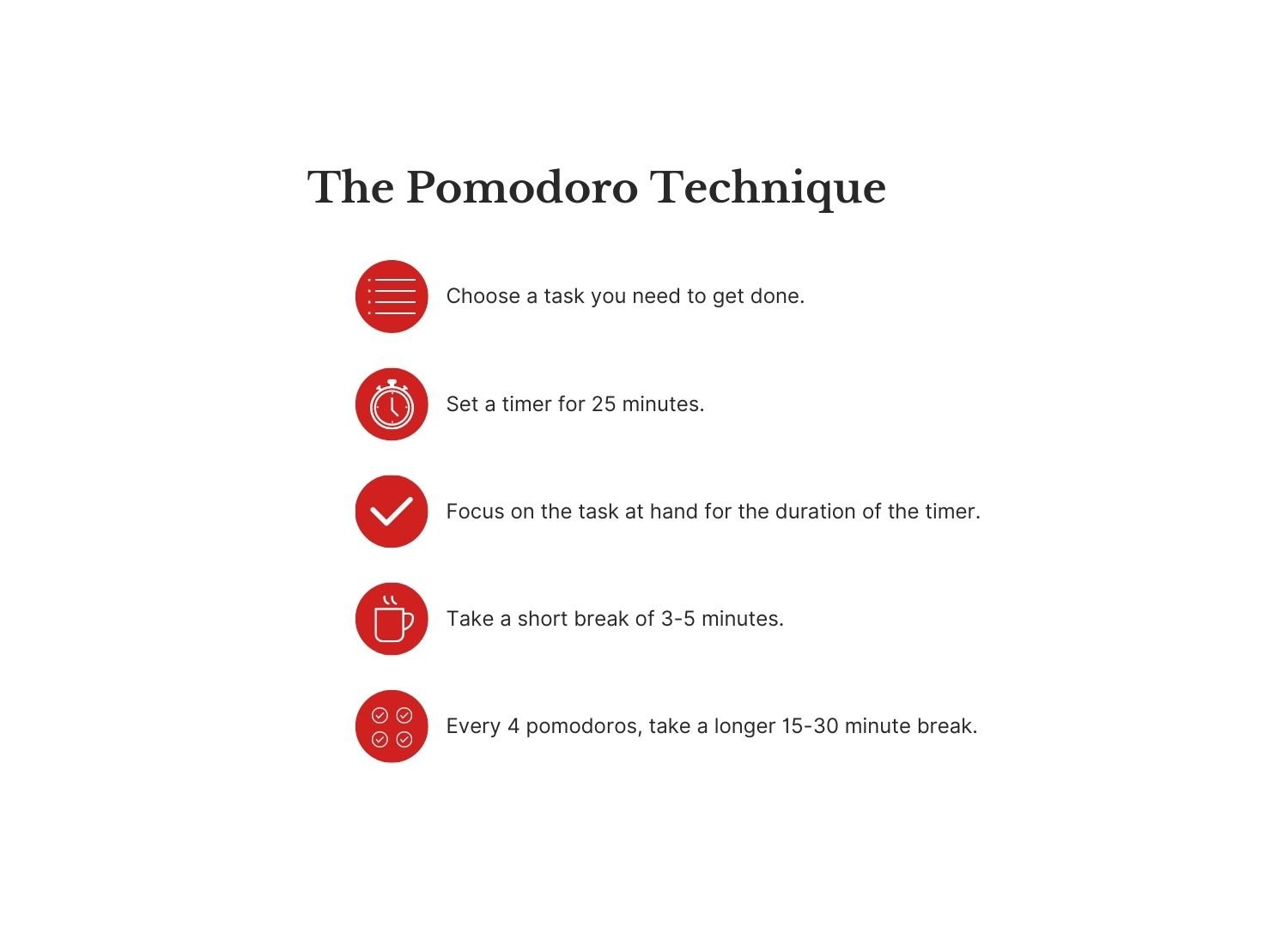
The Eisenhower Matrix
The Eisenhower Matrix is a method that helps you prioritize important tasks by evaluating them based on urgency and importance. This technique involves assigning each task a category of "urgent" or "not urgent" and "important" or "not important". You should prioritize urgent and important tasks and delegate or eliminate non-urgent and non-important tasks.
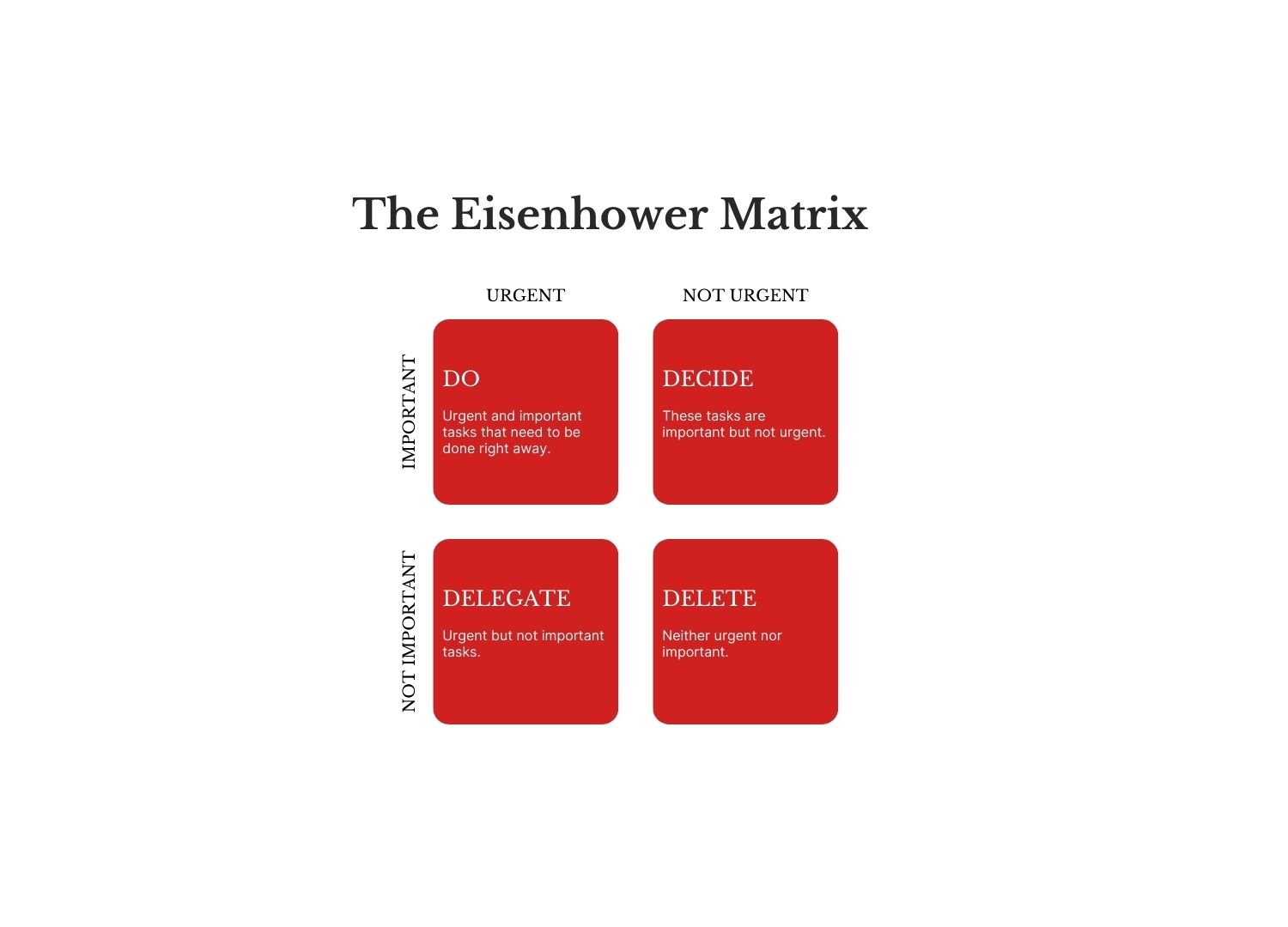
The Pareto Analysis (the 80/20 Rule)
The 80/20 Rule is a time management technique that states that 80% of your results come from 20% of your efforts. This rule helps you prioritize tasks by identifying the most important and impactful tasks you should focus on.
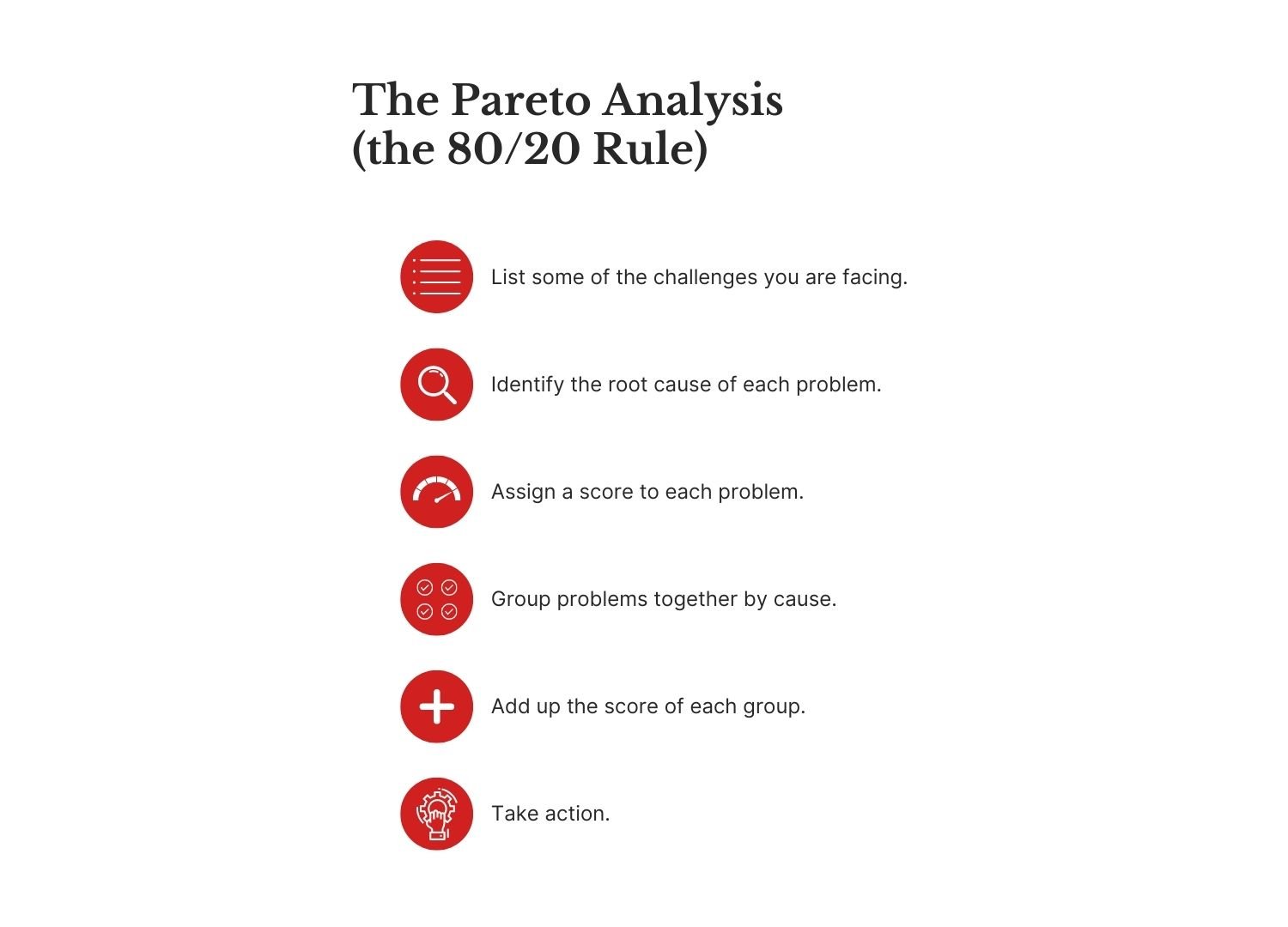
The ABC Analysis
The ABC Analysis is a time management technique that helps you prioritize tasks by evaluating them based on their importance. This technique involves assigning each task a category of "A", "B", or "C" based on its importance. Tasks classified as "A" are the most important and should be given priority, while tasks classified as "C" are the least important and can be delegated or eliminated.
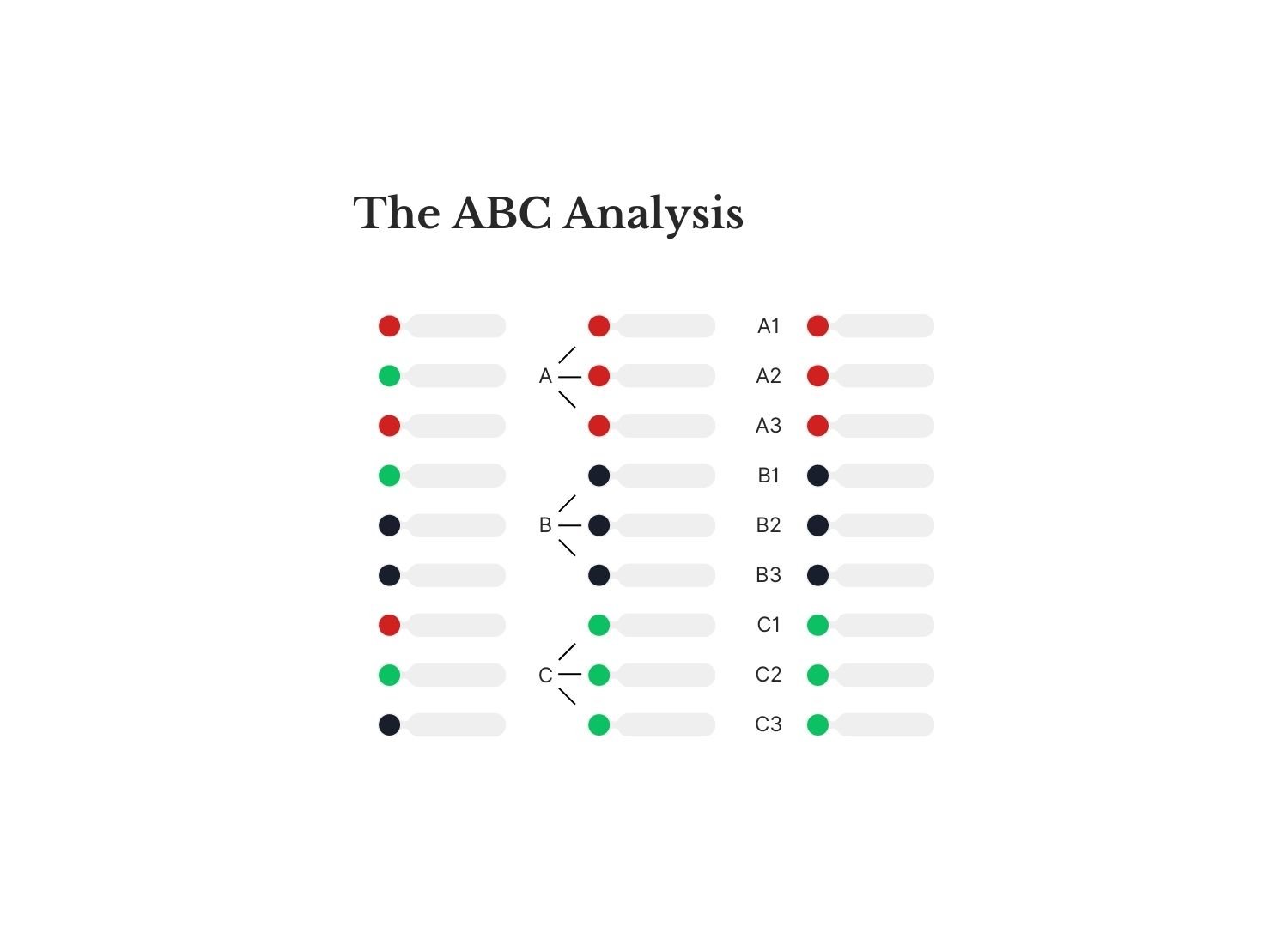
The 1-3-5 Rule
The 1-3-5 rule is a time management technique that can help you get more done in less time. The key is to break down your tasks into smaller, manageable pieces. Start with one primary task and break it down into three medium tasks. Then, take those three medium tasks and break them down into five minor tasks. This technique allows you to stay on track and avoid feeling overwhelmed by your to-do list. Plus, it's a great way to start something you've been procrastinating on.
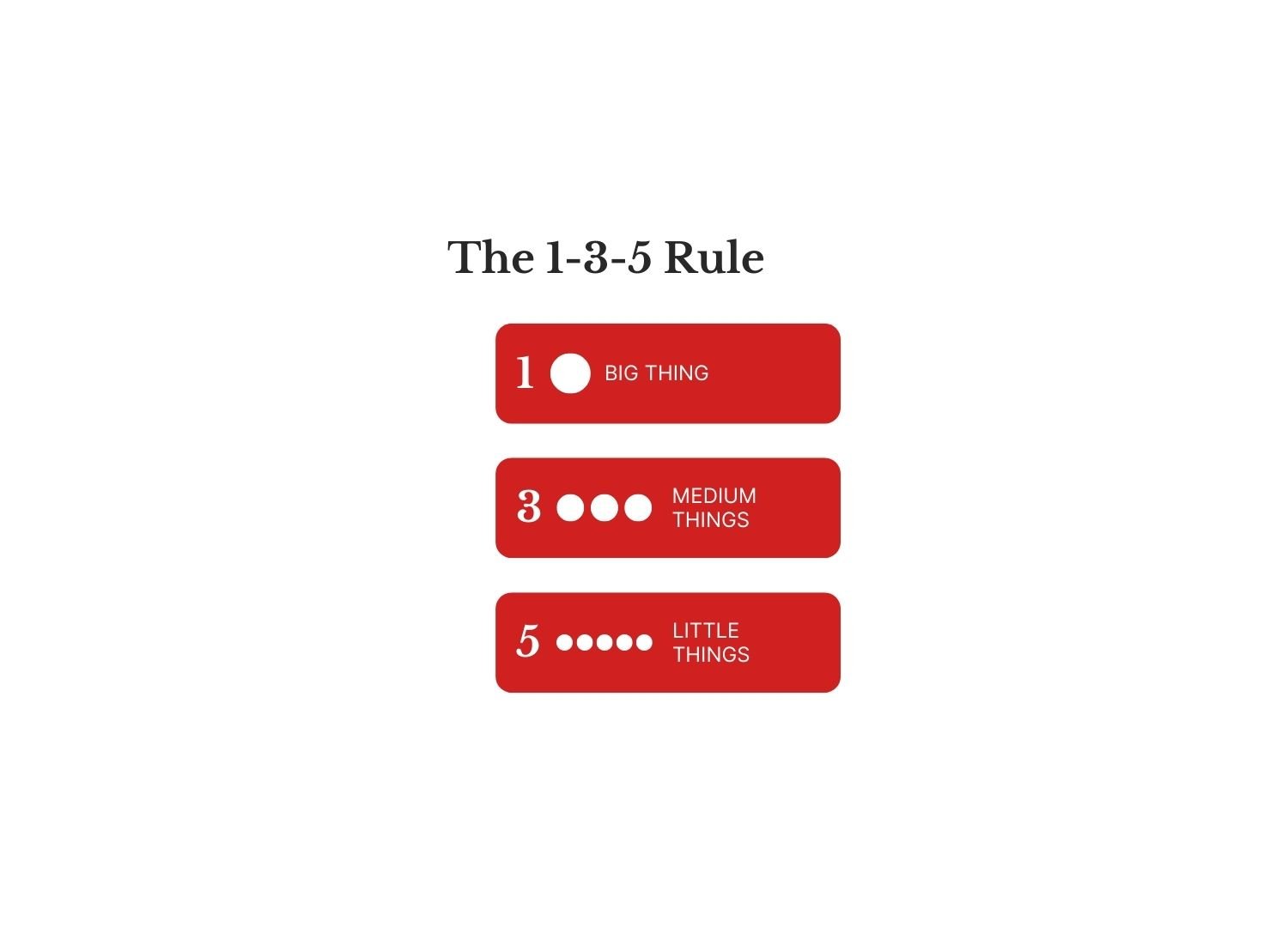
Time Blocking
Time Blocking is a time management technique that involves assigning specific blocks of time to particular tasks. This technique helps you stay focused and avoid multitasking by ensuring you are only working on one task at a time. Time Blocking can be an excellent way to increase productivity and avoid distractions. Focusing on one task at a time allows you to complete projects more quickly and avoid mistakes.
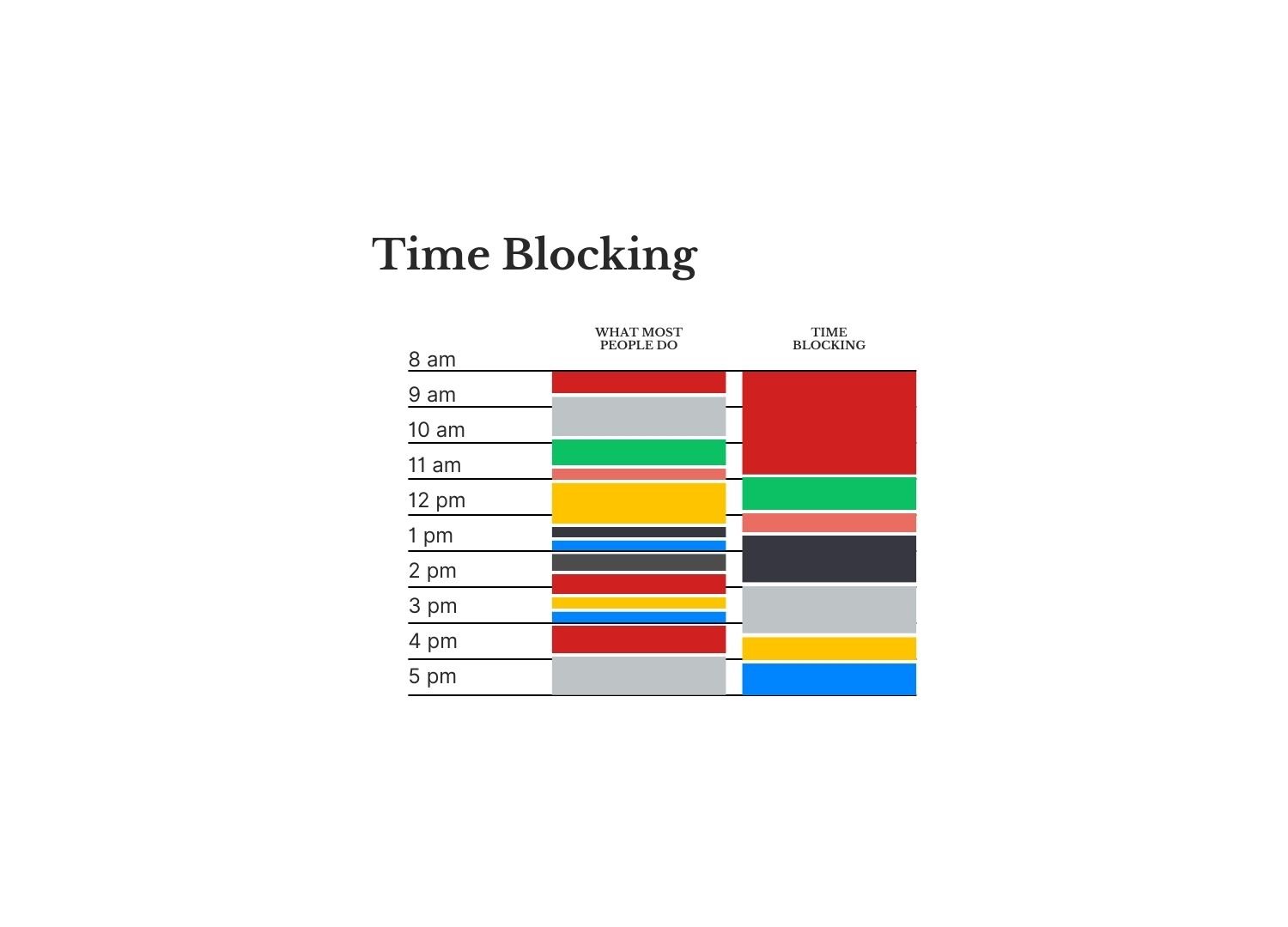
The Best Time Management Tools for 2022
Time management apps are a solution to help you better prioritize your time with to-do lists, time trackers, memos, calendars, or a combination of these. Additional tools often include calendar or task sharing, project management, and analytics to help you better see how your time is spent and what to prioritize.
Time tracking software can help you better manage your time and get more done in less time. This can lead to improved work/life balance, lower stress levels, and greater satisfaction with your work. These tools are not only designed for work but also for personal life.
Here are some of the best time management apps for 2022:
Todoist: Best Time Management App to Keep Tasks Organized
Todoist is a time management tool that helps you keep track of your tasks and deadlines to focus on achieving your goals.
Using Todoist is simple: just create a task, set a deadline, and add it to your Todoist list. As you accomplish tasks, you can cross them off your list and see your progress at a glance.
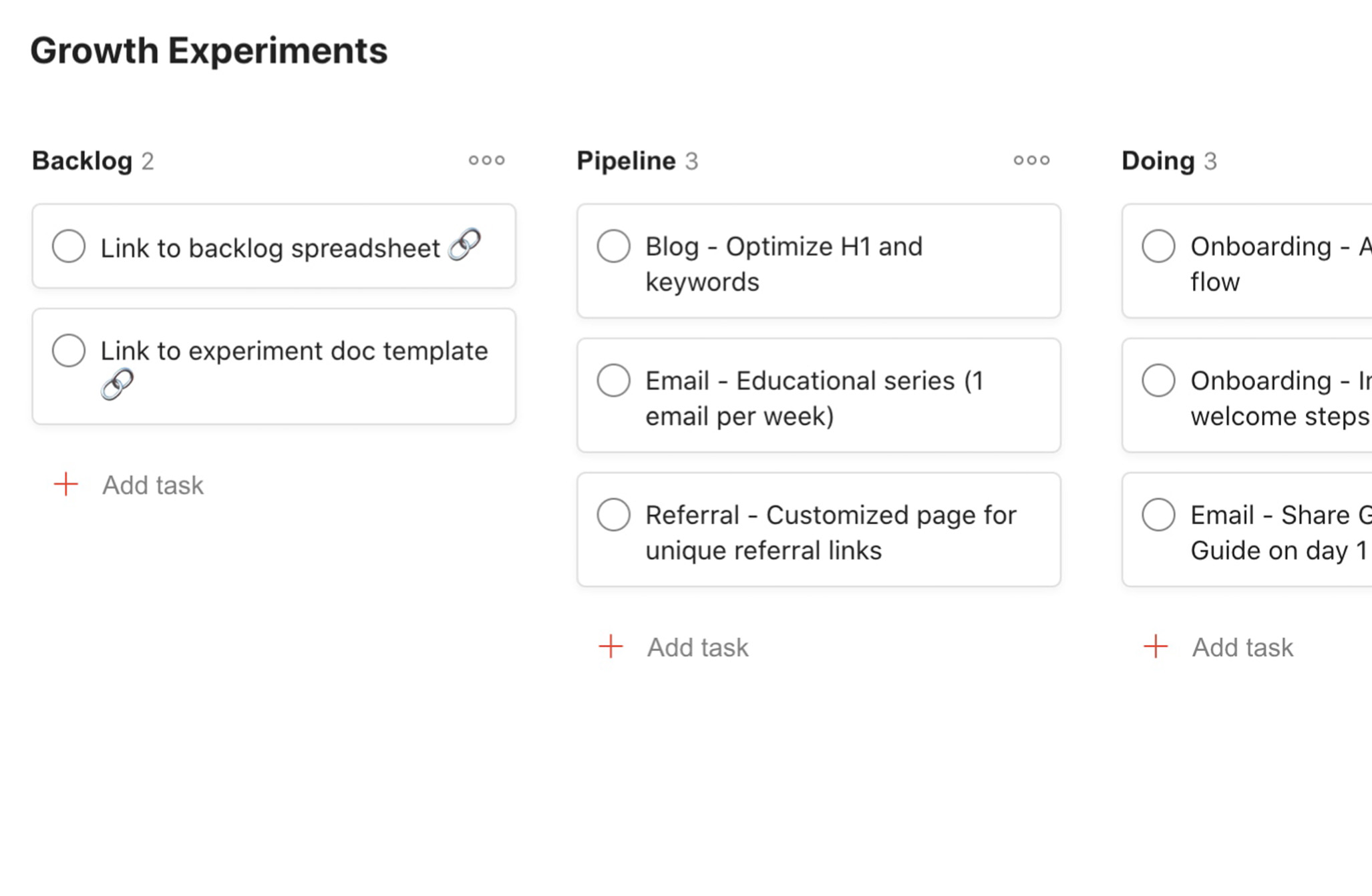
Source: Todoist
Key features
- It eliminates the need for multiple to-do lists and allows you to view all tasks in one place.
- It helps break down overwhelming tasks into manageable chunks.
- It synchronizes across devices so you can access your task list anywhere.
Pricing
- Free plan for starters.
- Pro plan: USD 3.00/person/month.
- Business team plan: USD 5.00/person/month.
RescueTime: Best Time Management Software for Tracking Productivity
RescueTime is a time management tool that helps you track your time and improve your productivity.
It provides insights into where you are spending your time and how to optimize your workflow. The reporting features help you see how much time you spend on unnecessary browsing and where you can cut down.
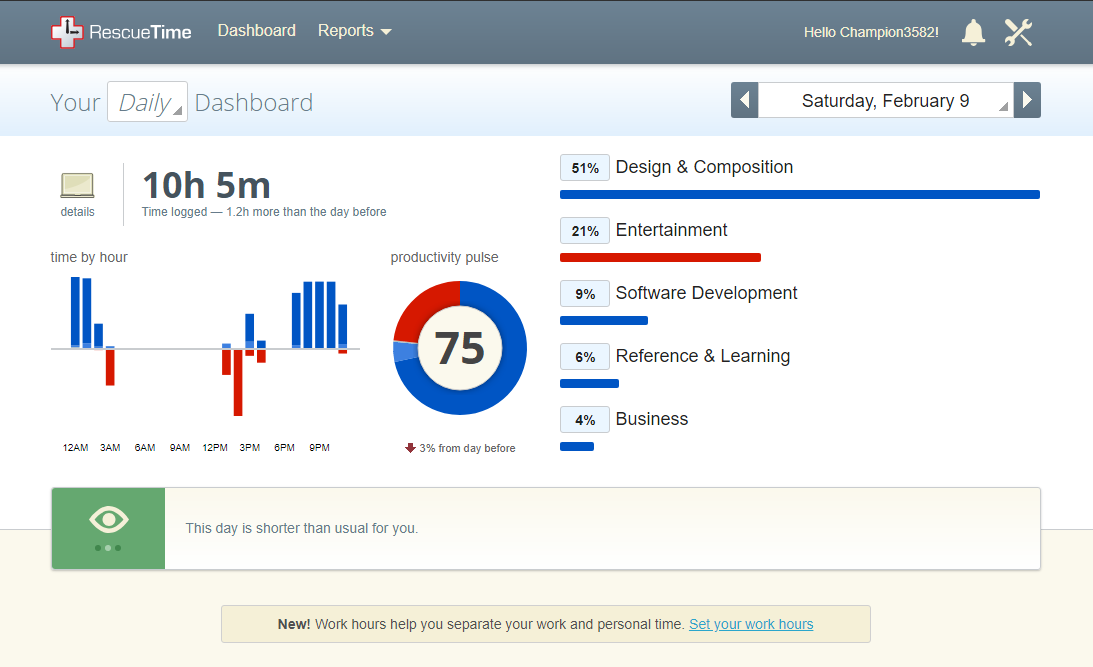
Source: Medium
Key Features
- It helps you better understand where your time goes through in-depth and accurate time-tracking reports.
- It stops wasting time on distractions and lets you focus on important tasks.
- It allows you to become more productive with intuitive insights and helpful reminders.
Pricing
- 14-day free version.
- 12-month price at USD 6.50/month or 1-month price at USD 12.00/month.
Asana: Best Time Management Software for Project Management
Asana is a go-to time management software for any project manager. It's a project management app that allows you to track your time and tasks.
It provides insights into where you are spending your time and how to optimize your workflow. Asana is one of the few project management apps that integrate with various other tools. This makes it a valuable asset for productivity for project managers.
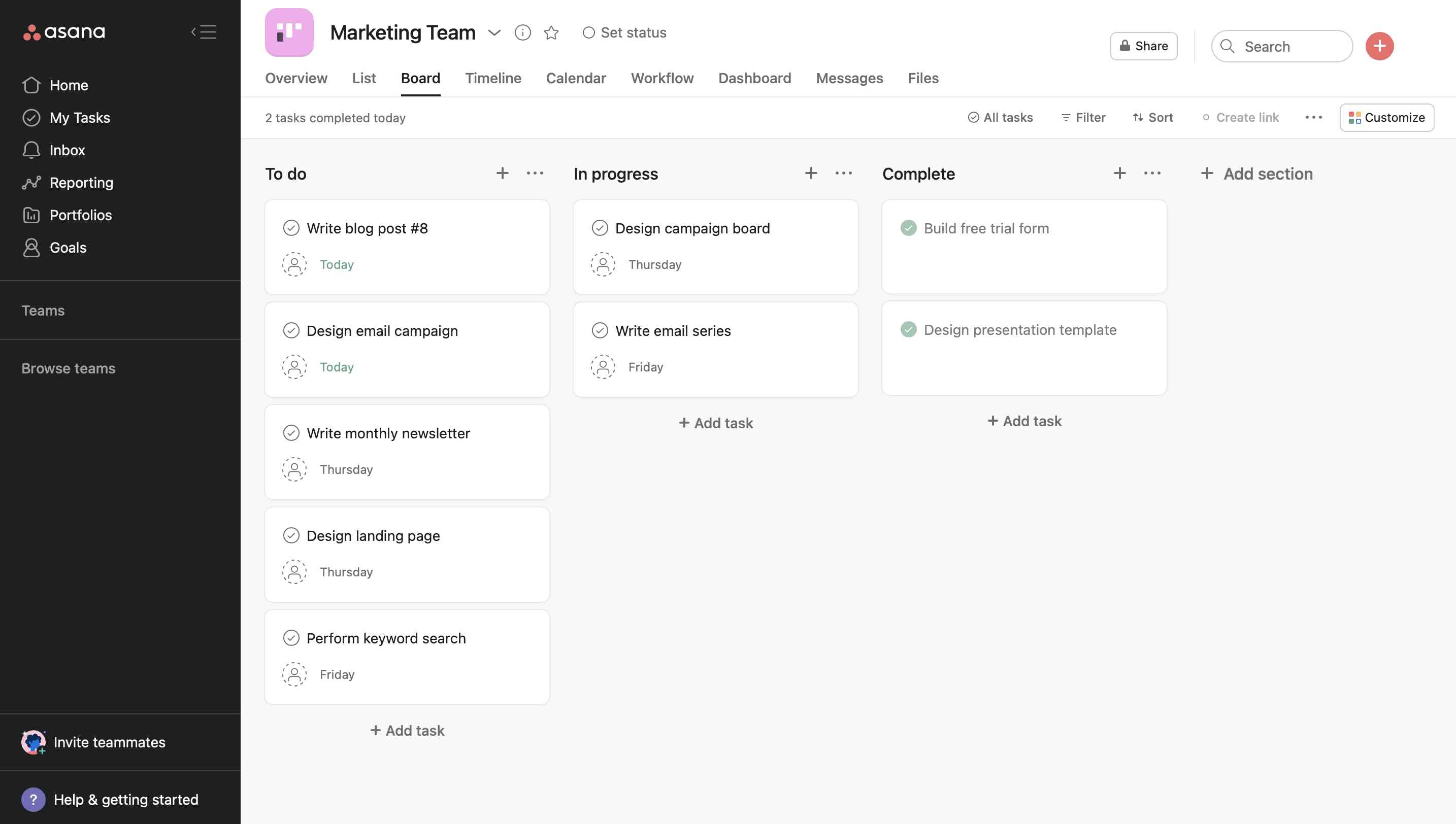
Key features
- It helps you organize work into shared projects as lists or kanban boards.
- It allows you to plan, track, and manage projects.
- It keeps track of your team's productivity through a shared calendar and conversations.
Pricing
- Basic plan: Free.
- Premium plan: USD 10.99.
- Business plan: USD 24.99.
Did you know that 65% of your time is dedicated to maintenance? You are missing out on the opportunity to outsource that function and grow other areas of your business.
Evernote: Best Time Management App for Note Taking
Evernote is a versatile note-taking tool that you can use for various purposes.
Whether you're tracking your time for work or trying to capture ideas for a project, Evernote can help you stay organized and efficient. The app also provides insights into where you are spending your time and how to optimize your workflow.
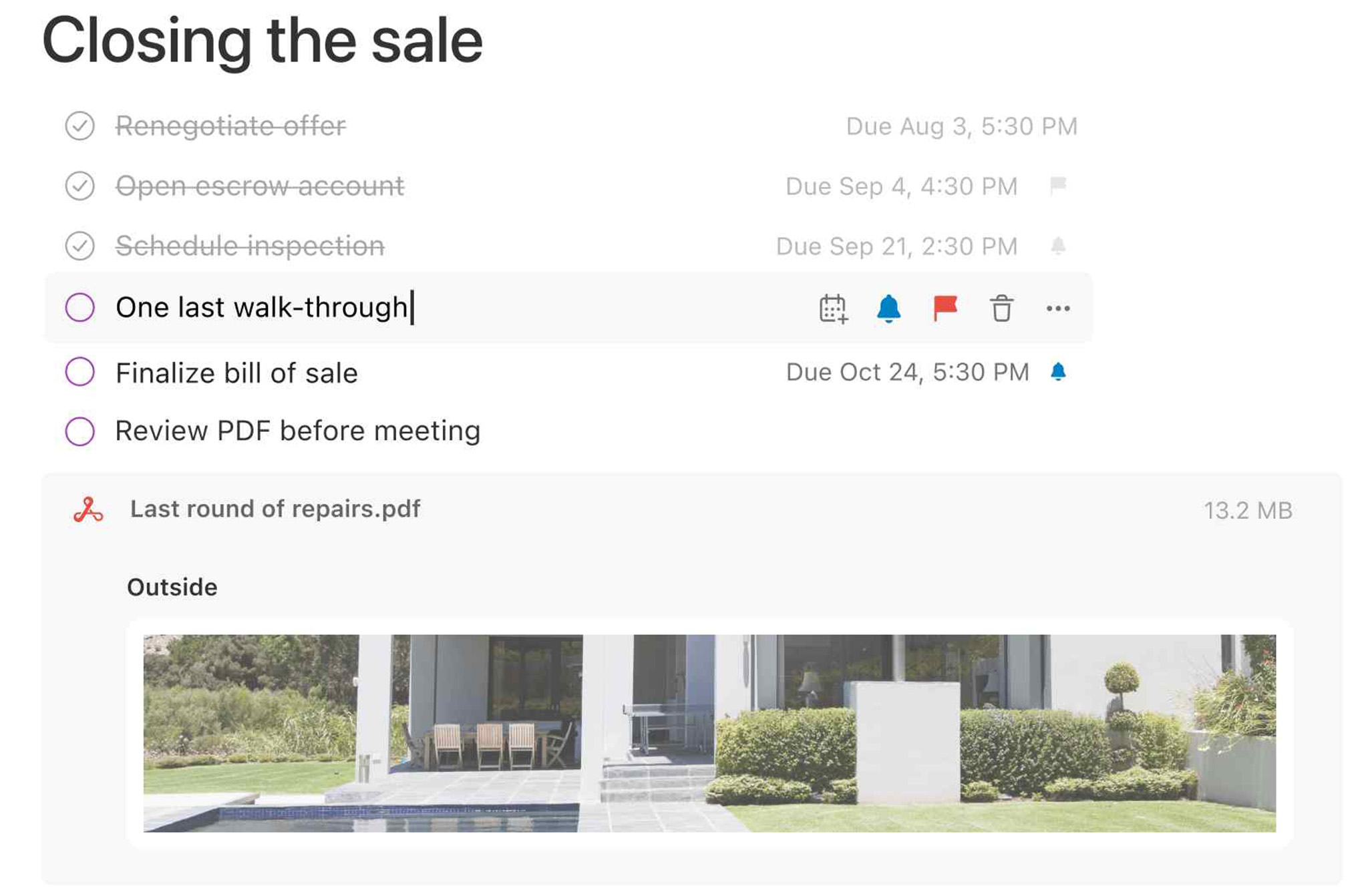
Source: Evernote
Key Features
- It helps you easily create and organize tasks within notes to track to-do lists and items.
- It integrates with Google Calendar to see upcoming events and related notes.
- It allows storing large files and photos without worrying about storage space.
Pricing
- Evernote free: free.
- Evernote personal: USD 7.99/month.
- EvernoteProfessional: USD 10.99/month.
- Evernote Teams: USD 14.99/month.
You may also like: 8 Tips for Transitioning to a Managed Service Provider
LastPass: Best Password Protection Manager
Resetting passwords is time-consuming, and it can be frustrating when you can't remember your login details for a particular site.
LastPass is a password management app that solves this problem by storing all your passwords in one secure location. The app is encrypted, so your passwords are protected, and you only need to remember one master password to access the database.
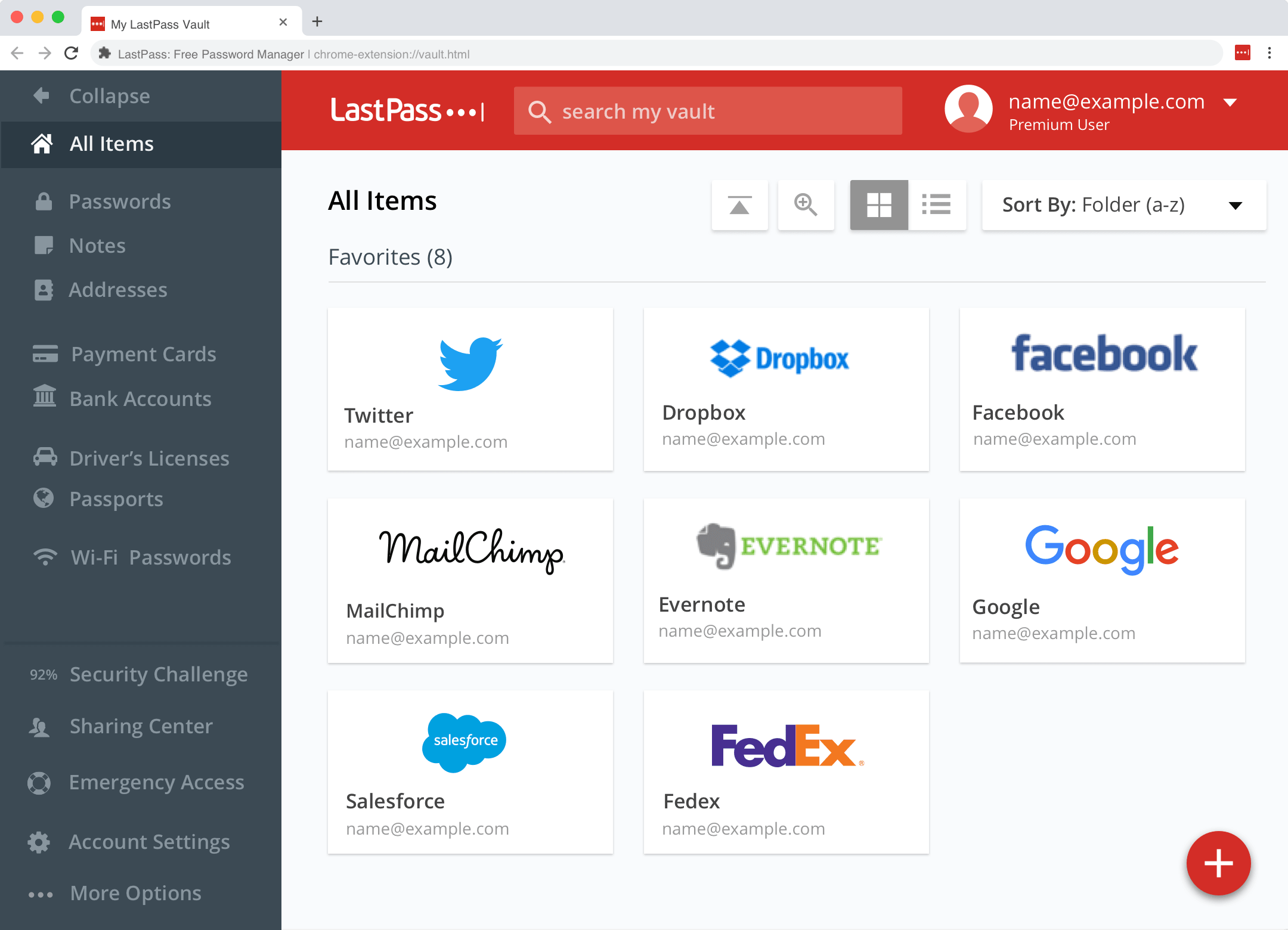
Source: Lastpass
Key Features
- It saves time by not having to remember login details for every account.
- It keeps your business and employee data safe from hacks.
- It allows you to share passwords securely with coworkers.
Pricing
- Free plan.
- Premium plan: USD 3.00.
- Teams plan: USD 4.00.
- Enterprise plan: USD 6.00.
Focusmates: Best Time Management App for Coworking
Whether you're distracted by your surroundings or thoughts, losing focus and wasting time can be easy. That's where FocusMates comes in.
This app connects you with a remote partner who acts as your productivity coach, helping you stay on track and achieve your objectives.
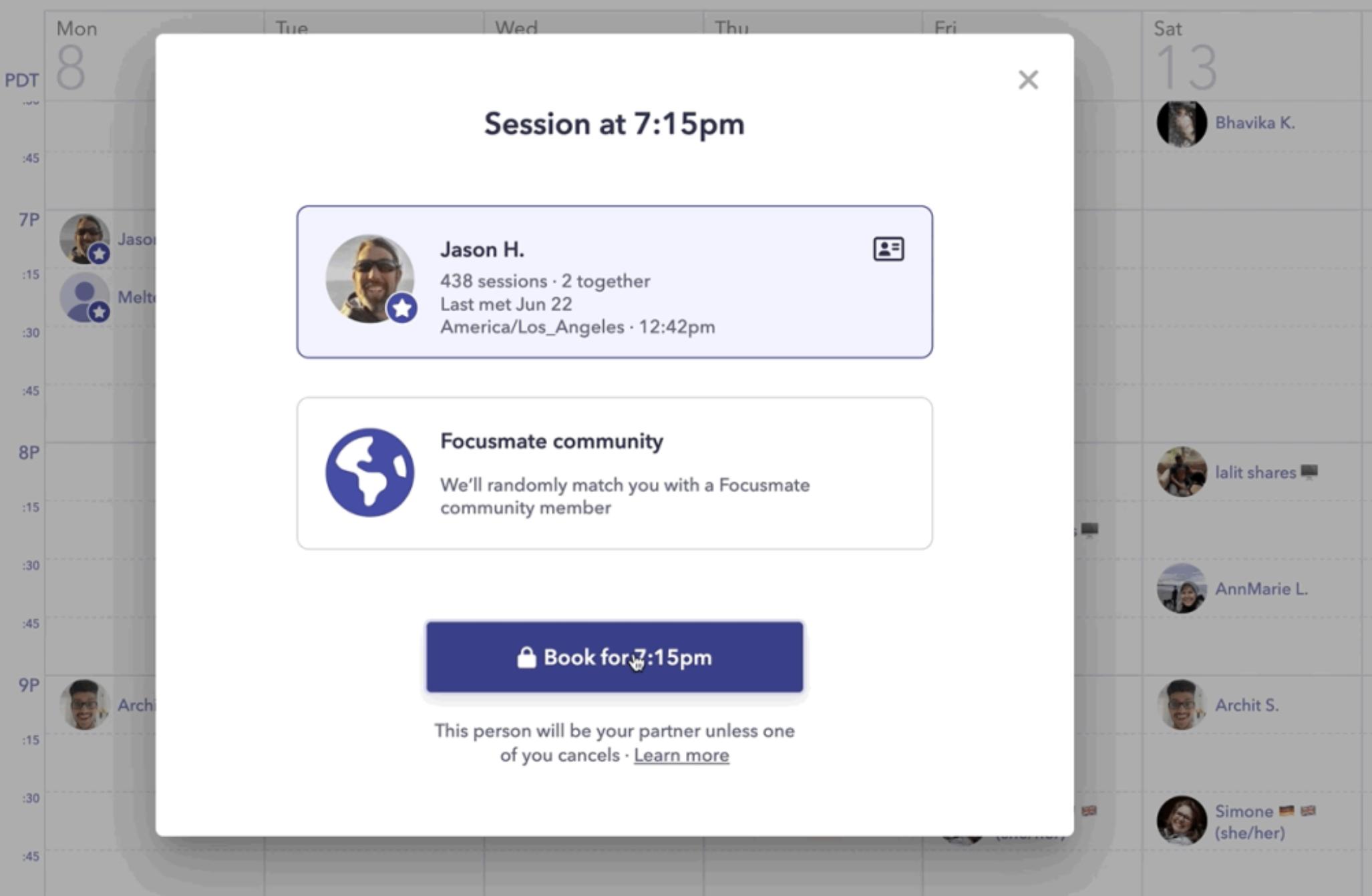
Source: Focusmates
Key Features
- It uses virtual coworking to increase productivity.
- It allows you to choose the times when you want to be productive.
- It offers 50-minute sessions to help you work quietly with your Focusmate.
Pricing
- Free for three sessions (50 minutes each) every week.
- For unlimited sessions, upgrade to Turbo for USD 5.00 per month.
Outlook Calendar: Best Time Management Tool for Time Tracking
Outlook Calendar is a free online calendar that helps you track your time, set goals, and manage your tasks.
You can use it to create tasks and events, invite friends and colleagues, track your progress towards goals, and get reminders when tasks are due. It also makes it easy to share your schedule with others and see when they're available.
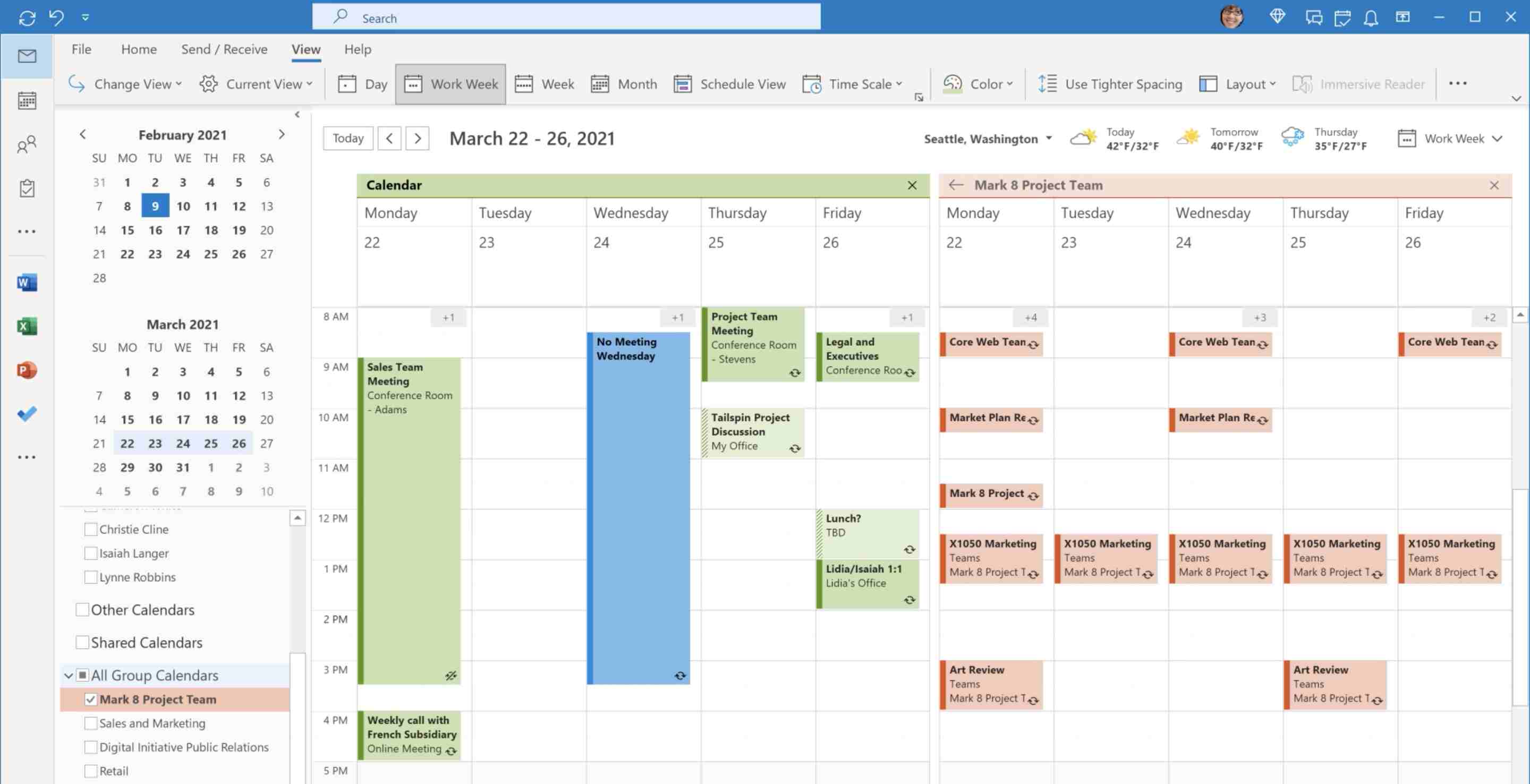
Source: Microsoft
Key features
- It integrates with Microsoft Office apps.
- It allows you to manage events and tasks.
- It helps you set goals and track your progress.
Pricing
- Free plan.
- Business Basic plan: USD 5.00/user/month.
- Business Standard plan: USD 12.50/user/month.
- Business Premium plan: USD 20.00/user/month.
How to Use Time Management Tools Effectively
These great time management tools help you optimize your time and be more productive. However, they can only be effective if you use them properly. Here are some guidelines for using time management software effectively:
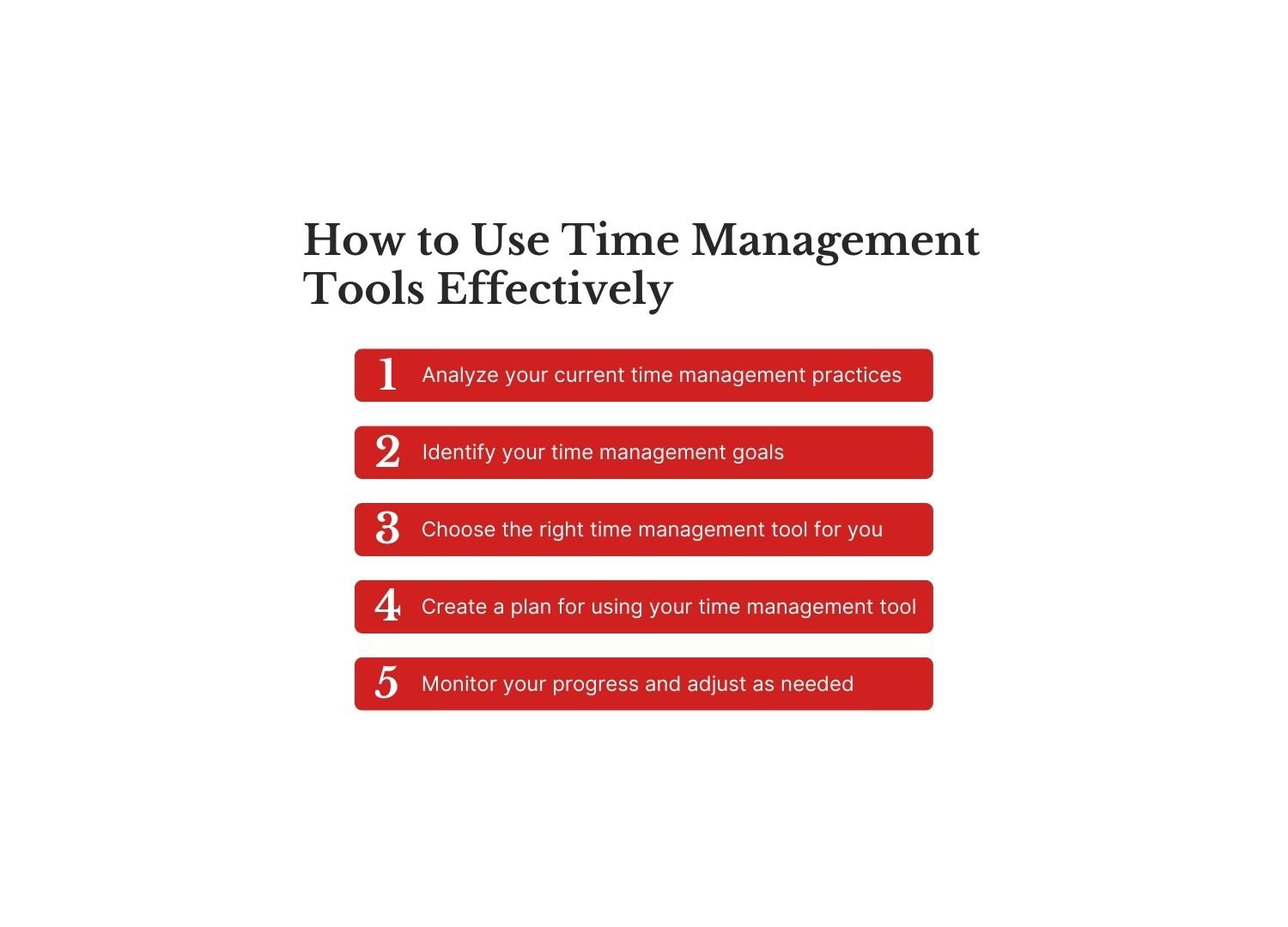
Analyze your current time management practices
It's essential to analyze your current time management practices to find the most effective time management method. This will allow you to determine any areas that need improvement.
To do this, you can keep a time log for a week or two. Take note of everything you accomplish throughout the day, including how long it takes to complete each task. Review your time log and identify any patterns at the end of the week.

Identify your time management goals
After you've analyzed your current time management practices, it's time to identify your goals. What do you want to achieve with your time management? Do you want to be able to complete tasks more quickly? Do you want to have more free time? Do you want to be less stressed?
Once you've identified your goals, you can start looking for time management software to help you achieve them.
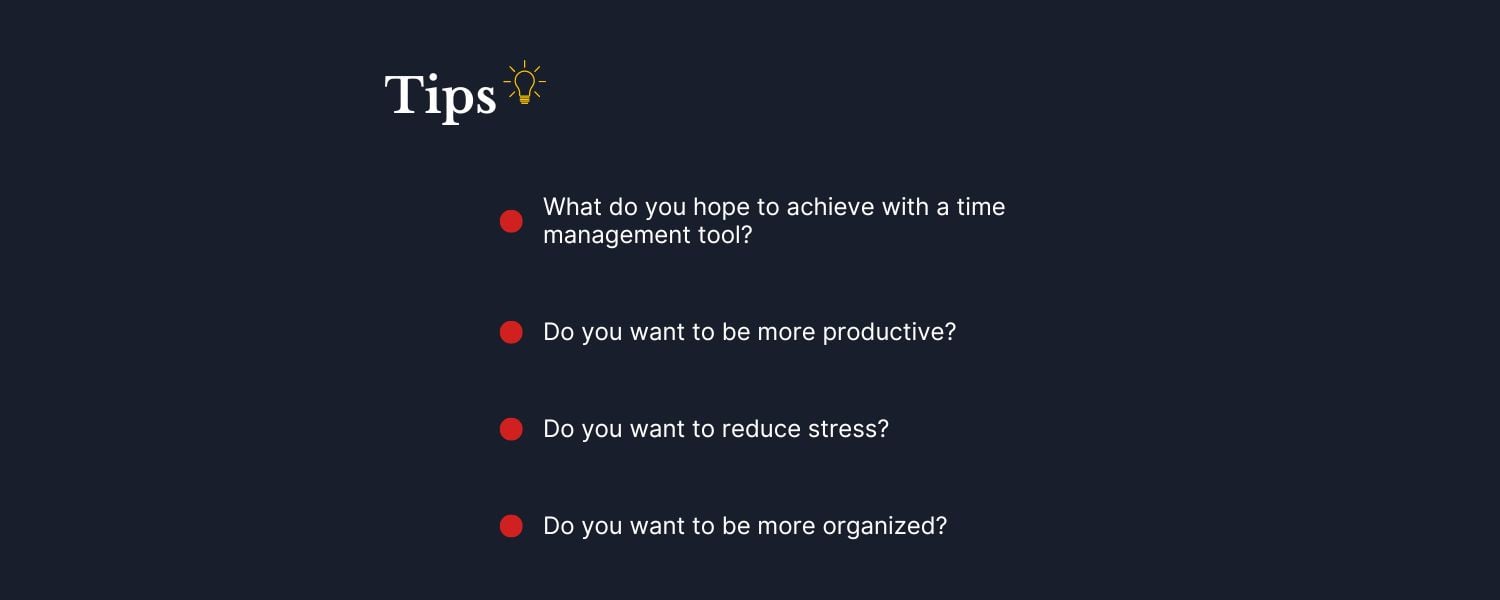
Choose the right time management tool for you
There are a lot of different time management tools available, so it's essential to choose the one that's right for you. Consider your goals and your current time management practices.
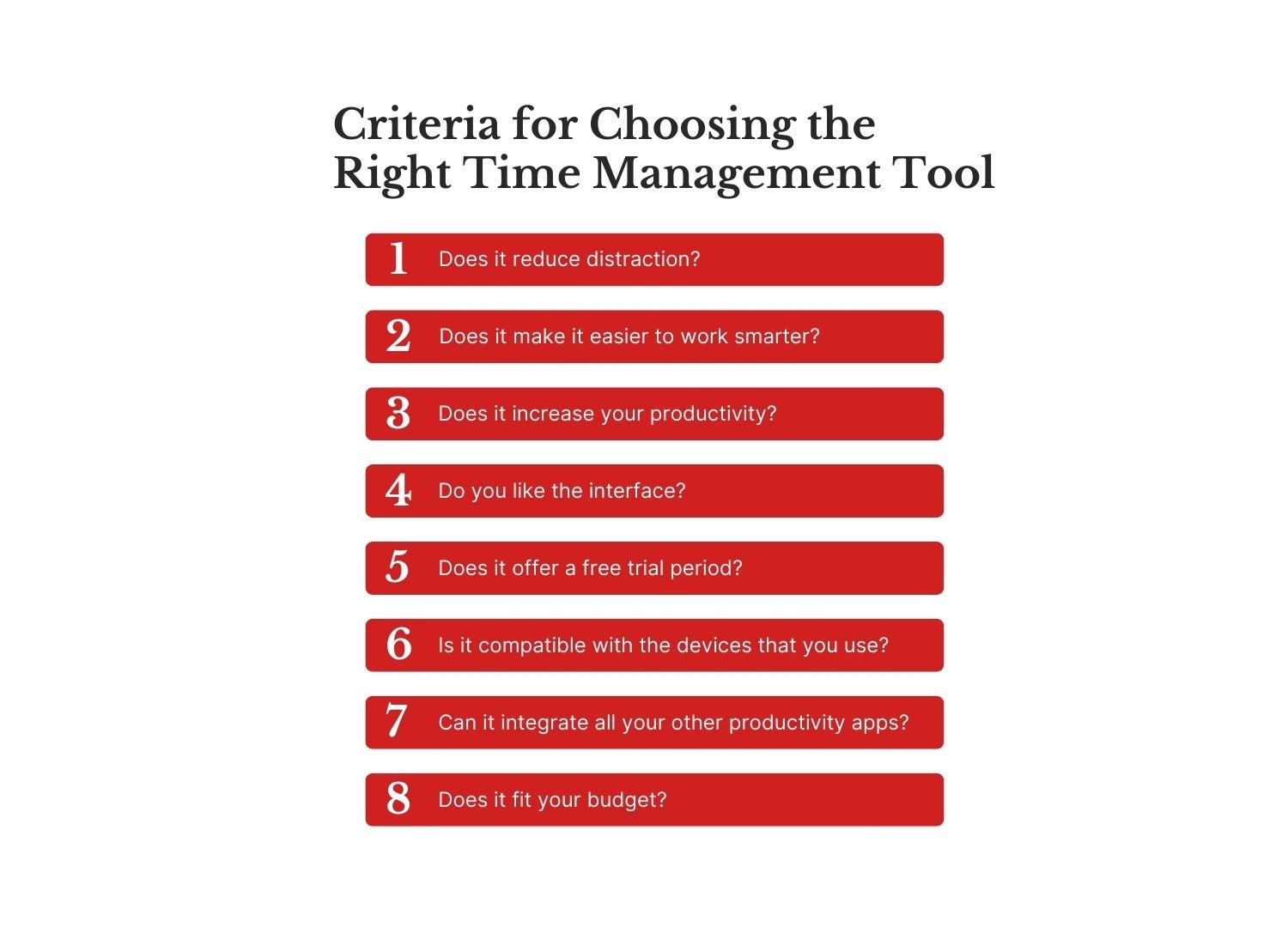
If you're struggling with procrastination, a tool like RescueTime or Todoist might be helpful. If you have trouble staying focused, a tool like Focusmate could be what you need.

Create a plan for using your time management tool
Once you've chosen your time management software, it's essential to create a plan for using it. Decide how and when you're going to use the tool.

If you're using a tool like RescueTime, you might want to set aside time each day to review your progress. If you're using Focusmate, you might like to schedule regular sessions with your focusmate.
Monitor your progress and adjust as needed
Finally, monitoring your progress and adjustments as needed is essential. This will help ensure you use your time management software effectively and achieve your goals.
If you're not making the progress you want, consider changing your approach. Time management is a process, so don't be afraid to experiment until you find what works for you.

Wrapping up
In today's fast-paced environment, managing your time effectively is crucial. Many great time management tools are available, but they can only be effective if you use them properly.
Todoist, RescueTime, Asana, Evernote, Lastpass and Google Calendar are great tools to get you started. They have different purposes and can be used together to create a well-rounded system.
And to use them effectively, you must first analyze your current time management practices, identify your goals, and choose the right tool. Then, you need to create a plan for using the tool and monitor your progress. Time management is a process, so don't be afraid to experiment until you find what works for you.
Applying these tips ensures that you are effectively using your time management tool and achieving your goals!
If you're struggling with managing your time with your IT operations, claim your free audit with one of our experts today. We'll help you find the best way to use IT services and solutions to improve your efficiency and productivity.
